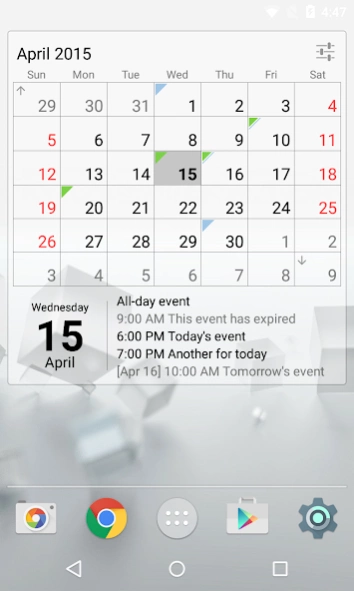Calendar Widget Month + Agenda 1.36
Free Version
Publisher Description
Calendar Widget Month + Agenda - Highly customizable calendar widget with the month grid and agenda combined
A simple, but highly customizable calendar widget with the month view and agenda view combined. It gives a good overview of your events at hand on your Home screen. Separate widgets (month only and agenday only) are also available.
PLEASE NOTE: This is a trial version with NO TIME LIMIT. After 7 days, you will be asked to buy the license key to unlock more options and support further development. But you could continue use this app for free as long as you want until you decide to buy it or not.
ALSO NOTE: This is NOT a calendar app. This is a widget. To make it work you should add it to your Home screen (like on the screenshots).
Features:
• Shows events from Google Calendar
• Shows events from Outlook Calendar
• Shows events from Facebook
• Shows contact birthdays
• Shows holidays
• Compatible with most of calendar apps on the Play Store
• Colorful event markers on the month grid section
• Upcoming events on the agenda section
• Week numbers (optional)
• Tap on a date opens default calendar app
• Beautiful and clean design
• Looks similar to HTC Calendar Widget (from HTC Sense)
The app still in development. If you are faced any issue or have any ideas, please let me know at calendar@itbenefit.com.
And don't forget to rate and comment it if you like it :-)
About Calendar Widget Month + Agenda
Calendar Widget Month + Agenda is a free app for Android published in the PIMS & Calendars list of apps, part of Business.
The company that develops Calendar Widget Month + Agenda is IT Benefit LLC. The latest version released by its developer is 1.36.
To install Calendar Widget Month + Agenda on your Android device, just click the green Continue To App button above to start the installation process. The app is listed on our website since 2023-10-12 and was downloaded 9 times. We have already checked if the download link is safe, however for your own protection we recommend that you scan the downloaded app with your antivirus. Your antivirus may detect the Calendar Widget Month + Agenda as malware as malware if the download link to com.itbenefit.android.calendar is broken.
How to install Calendar Widget Month + Agenda on your Android device:
- Click on the Continue To App button on our website. This will redirect you to Google Play.
- Once the Calendar Widget Month + Agenda is shown in the Google Play listing of your Android device, you can start its download and installation. Tap on the Install button located below the search bar and to the right of the app icon.
- A pop-up window with the permissions required by Calendar Widget Month + Agenda will be shown. Click on Accept to continue the process.
- Calendar Widget Month + Agenda will be downloaded onto your device, displaying a progress. Once the download completes, the installation will start and you'll get a notification after the installation is finished.